How do I Log in to the OSRT Web site?
- Go to www.osrt.org
- Click on the Log in button near the top center of the Home page.
- When Log in screen appears enter your Username and Password.
When I click on the Log in button nothing happens?
- Some versions of Internet Explorer do not work as well with the Log in button
- Scroll to the bottom of the page and click on the Login Link.
- When Log in screen appears enter your Username and Password.
What if my Username or Password does not work?
- Click on the Log in button and if you have forgotten or entered the wrong Username, click on the Forgot my username under the Username field. The Web site will direct you to enter the email address associated with your account. Your username will be sent to the email address on file.
- From the Log in button, if you have forgotten or entered the wrong Password, click on the Forgot my password under the Password field. The Web site will direct you to enter the email address for your account. A verification code will be sent to you. Once you have received the verification code, you will be able to choose a new password for your account.
How do I change my password?
- Go to www.osrt.org
- Log into the Web site using your username and existing password.
- Click on Edit My Profile in the User Menu on the right side of the page.
- Update your information and click on the Save button in the bottom left side of the page.
What if I forgot my email address associated with my Log in?
- Go to www.osrt.org
- Place your computer mouse over the About Us menu item and a drop down menu will appear.
- Click on Contact Us.
- Click on the OSRT Executive Office.
- Fill out the email form and request to retrieve the email address associated with your OSRT Web site log in information. Be sure to fill-in all fields then click the Send Email button.
What if I have technical problems on the OSRT Site?
- Go to www.osrt.org
- Place your computer mouse over the About Us menu item and a drop down menu will appear.
- Click on Contact Us.
- Click on the OSRT Executive Office.
- Fill out the email form and request to retrieve the email address associated with your OSRT Web site log in information. Be sure to fill-in all fields then click the Send Email button.
How do I join or renew membership in OSRT?
- Joining or renewing membership in the OSRT is easy. Click on the Membership menu item along the top banner.
- Select the type of membership you are seeking: Membership Renewal (for existing members), Active Membership, Associate Membership, or Student Membership.
- Click on the Renew Now or Join Now buttons for the category of membership you seek.
- Fill out all required fields on the online application.
- For all membership categories (except Student), you may join or renew for 1, 2 or 3 years. Multiple year membership’s offer reduced membership fees.
- Determine if you wish to pay through OSRT’s secure PayPal option or pay by check or money order through the US postal service. If you choose OSRT’s secure PayPal option, you will be directed to the PayPal page where you can securely enter your credit card information. If you choose pay by mail, you will need to print the form and mail it to the address listed on the page.
What if I need help with my membership application or I need information about OSRT?
- Go to www.osrt.org
- Place your computer mouse over the About Us menu item and a drop down menu will appear.
- Click on Contact Us.
- Click on the This email address is being protected from spambots. You need JavaScript enabled to view it. or you may call for help: 440-382-5607.